Touchscreen mouse calibration is tested for the following OS:
- Description: Debian GNU/Linux 9.1 (stretch)
- Release: 9.1
- ernel: Linux 4.9.0-3-686-pae
- Architecture: x86
For touch screen we can use libinput or evdev driver. Libinput replaces the evdev driver. The configuration below is created for evdev. In the other words We use evdev.
- Get information about xserver-xorg-input.
dpkg -l | grep xserver-xorg-input
Result:
As we see there is no evdev driver.
- Let's install evdev driver.
apt-get install xserver-xorg-input-evdev
- Check if evdev driver is installed
dpkg -l | grep xserver-xorg-input
Result:
- Check if configuration files are in /usr/share/X11/xorg.conf.d directory.
cd /usr/share/X11/xorg.conf.d ls
result:
10-amdgpu.conf 10-evdev.conf 10-quirks.conf 40-libinput.conf 70-wacom.conf
- now remove libinput driver or we can just remove touch screen section from libinput driver configuration file.
in order to remove libinput driver with dependent packages:
apt-get remove --auto-remove xserver-xorg-input-libinput
in order to disable libinput touch scree:
open 40-libinput.conf and remove a touchscreen InputClass Section that is shown in image below.
- now install xinput-calibrator
sudo apt-get install xinput-calibrator
- Check if you need to swap axes. if you need to swap just run:
xinit set-int-prop "eGalax Inc." "Evdev Axes Swap" 8 1
- Run calibrator to get correct x,y positions.
xinput_calibrator --output-type xinput
The result will be like this:
Now everything should be fine, but if we want to make calibration permanent (after system restart), open 10-evdev.conf config, find touch screen section and add "Calibration" and "SwapAxes" entries.
If we don't want to touch evdev configuration we can run the folloing command after X11 load:
xinput set-prop "eGalax Inc." "Evdev Axis Calibration" 1543, 222, 409, 1582 xinput set-prop "eGalax Inc." "Evdev Axes Swap" 1
dpkg -P xserver-xorg-input-evdev apt-get install xserver-xorg-input-libinput


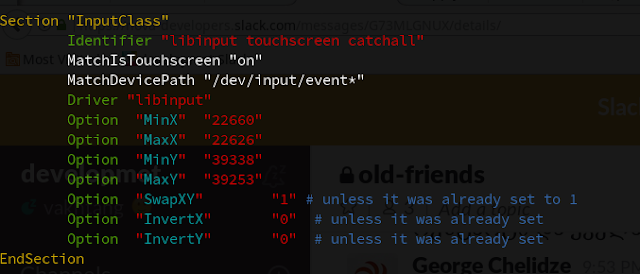

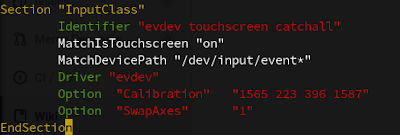
Should i remove or disable libinput driver? Do i need it for anything else than touchscreen input?
ReplyDeleteYou can disable or remove it. It's up to you.
Delete
ReplyDeleteInformative post- Touchscreen laptops are changing the game for portable Personal Computers. People have started to prefer touchscreen laptops over conventional laptops because they find them simpler, and easier to learn and use. <a href="https://fivetech.co.uk/blog/review-viglen-ultrabook-133-inch-touchscreen-laptop.html
ReplyDeleteInformative post- Touchscreen laptops are changing the game for portable Personal Computers. People have started to prefer touchscreen laptops over conventional laptops because they find them simpler, and easier to learn and use. Viglen Ultrabook 13.3 Inch Touchscreen Laptop
Is there any way to disable touch_move, touch_drag, touch_anything_other_than_start_stop?
ReplyDeleteHello, I am running debian 12 and this didnt work on my chromebook
ReplyDelete